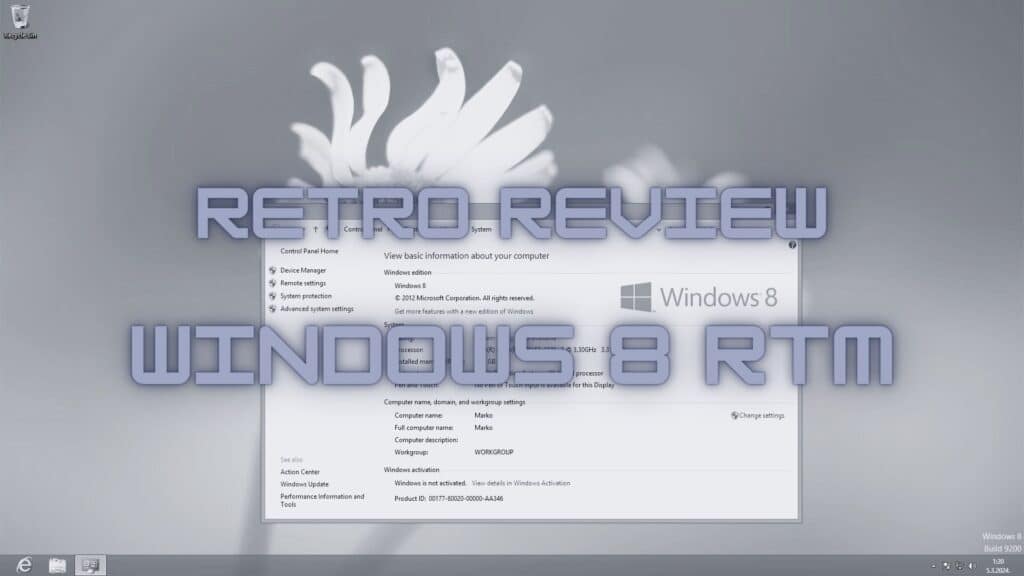Notice: this was originally made in August of 2012 and original is still on Blogger. Back in those days I wrote in multiple languages, so this will be updated version of, well, Google Translate version which got online on same date as this post was in Croatian. Enjoy in throwback post from one of old backups that I’m ready to showcase again but with some new additions years down the memory lane.
Windows 8 is latest (at August of 2012 when this post was originally made public) in line of Microsoft operating systems for your PC’s and laptops.
I’m this version there is added support not only for your good old x86-64 based machines but also for ARM CPU’s which will be available in some tablets and laptops as Windows RT and that Windows RT will include fully functional Office 2013 in it.
For us “plebs” there will be 3 versions which we could install on our machines: Windows 8 Core, Pro and Enterprise. Just to clarify Windows 8 Core is name for Windows 8 Home/Home Premium as Windows XP through Windows 7 had.
Now what to say about operating system that is at first tablet and touch screen oriented and bit less to desktop users. Well, at first it was wow, whoa in leaked and official Beta releases it looked mostly like Windows 7 but with new design paradigm in mind.
Now with Metro UI as it is called (some people call it Modern UI or Windows UI, for me it’s Metro UI) I can say, that is real difference after Windows 7 and older systems, mostly for bigger screens while even on 17 inch LCD seems bigger than before and it is smoother.
I’m using Windows 8 from their early beta versions which started with skepticism, and with early Consumer Previews which went, oh no, that Metro UI, new activation methods and other stuff. In those builds I used some publicly available tweaks to get almost as close to RTM version of Windows 8.
Most of features which will be released to public soon(ish) I saw at Release Preview which I ran in dual-boot with Windows 7 at the moment.
RTM Build 9200 was special story for me as I did clean install, used Microsoft account (previously known as Live ID or just Hotmail account) to log into system and well, have all tweaks that we had to use previously for enabling some features are now integrated into system. Activation went smoothly just like installation with leaked Evaluation key, and that is just temporary as I’m still waiting for Dreamspark Premium so that this evaluation key can be replaced and activated with legit key from college.