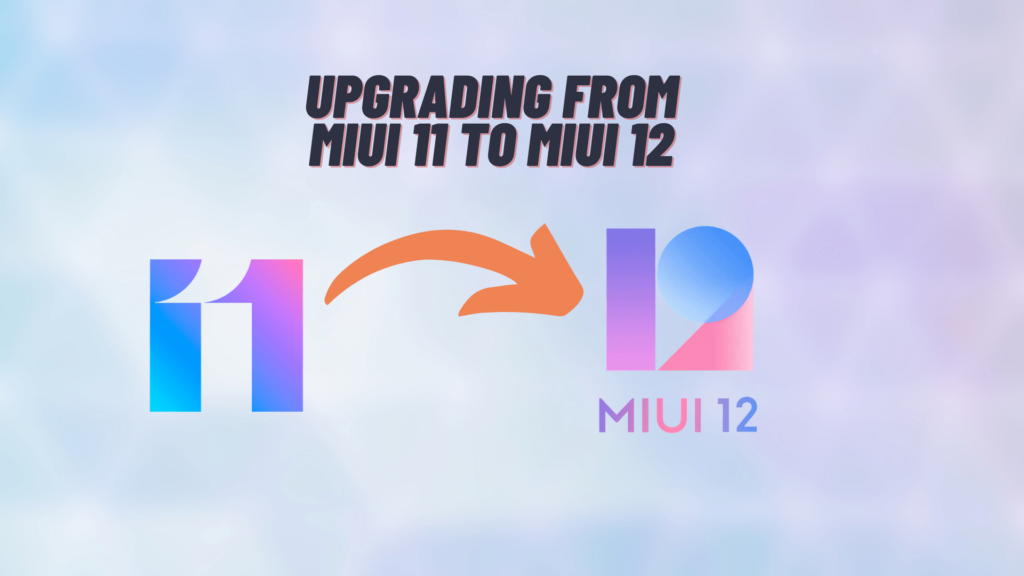Note as of July 2024: this works even while upgrading from MIUI to HyperOS on same device and same base firmware/region.
So, this is one post which I need to post. As far I can tell and see, MIUI 12 have finally got to Xiaomi Redmi Note 9 Pro.
As somebody who is tech savvy I did update on day of release MIUI 12 Global variant on my Xiaomi Redmi Note 9 Pro which was still on EEU firmware.
Now, as I already wanted to do Bootloader unlock I gave a try to that, but then I would need to wait for a week just to unlock it (dang it Xiaomi), but as I’m sometimes super crazy I found method to switch to EEU based ROM to Global based ROM without bootloader unlock using XiaomiTool V2. It was painful just to find method which doesn’t need to unlock bootloader, plus lot of methods which include bypassing bootloader unlock were old or didn’t worked on my device.
Now, after switching ROM from EEU to Global and obvious factory reset of device (after 3 months of usage, and what I wanted to do as I had lot of unwanted apps and media on phone which was annoying a bit) I got to install MIUI 12. All of above was done on MIUI 11 ROM version 11.0.6.0.QJZEUXM and 11.0.7.0.QJZMIXM.
Steps how to install MIUI 12 OTA with Update file which is in zip format:
0) Check what is your base firmware (EEU or Global)
Step zero is important one – check what is you base ROM. To Check it go to Settings – About Phone and in MIUI version you should see something like 11.0.6.0.QJZEUXM or 11.0.7.0.QJZMIXM.
If you are on 11.0.6.0.QJZEUXM then you are running EEU based ROM, and if you are running 11.0.7.0.QJZMIXM then you are on Global (Mi) based ROM.
1) Enable in Updater App Advanced Features
First and foremost you need to enabled advanced Features in Updater application. For that you will need to press 7-8 times on MIUI logo which is on that page until you got toast Additional update features on as it is seen on image below.
So, for this step you could look up for Source for zip file, but I can recommend this sites.
On this one – https://mirom.ezbox.idv.tw/en/phone/joyeuse/ you can download OTA zip file for your phone and full ROM for Recovery update.
On second source – https://xiaomifirmwareupdater.com/miui/joyeuse/ you can also find Fastboot version of your ROM when became available which can be flashed using tool above or using Official Xiaomi Methods.
Another great source is of course Xiaomi Forums.
3) Copy it to phone
Use included USB Type-C Cable from phone or any other which supports Data Transfer to copy zip file from your PC/Mac on Phones internal memory in Download folder (or in root of phone).
On this step only important thing is that you copy compatible zip file on your phone.
4) Install it using using Updater
Now, you should in Updater app press menu icon (right top) and press Choose update package in that menu.
After this you need to find zip file which you copied in previous step.
Now, be aware of one important thing – keep your battery at 60% or more, this is IMPORTANT as updates can take a lot of battery, especially this big one.
When you are sure that your did all steps above, press big button Install update.
5) Wait until install is done
As this is one big skin update, process can take up to 20 minutes, depending on fullness of your device with apps and data. In my case it took about 10 minutes as my phone was already without anything (I did Factory reset after moving ROM bases).
6) Do a factory reset (Recommended)
This step is highly recommended as your phone might be sluggish after this big skin update. I had to do it as I didn’t do setup after migrating ROM bases (skipped all steps 😜) so I did it just to do first time setup.
7) Enjoy in MIUI 12
After you updated your phone, enjoy on it in latest Xiaomi Skin – MIUI 12. Currently MIUI 12 for Xiaomi Redmi Note 9 Pro is on October 2020 Android Security patch, which is pretty much as close as it can be without being on flagship phones from Samsung, OnePlus or Google Pixel’s.
As somebody who use MIUI 12 for last 3 days I can only say, whoa, great update of skin Xiaomi, great work. It enabled Dark Mode in apps which don’t officially support them (khm, Facebook, khm) but you can disable this in Settings – Display – Dark Mode. Other notable features are Floating Window, better Privacy Controls and lot of small features. List of notable features of MIUI 12 can be found on Official Web Site.
All Screenshots are from my personal Xiaomi Redmi Note 9 Pro, and cover image was custom created using Royalty-Free Versions of images for MIUI using Canva.
Updated in February 2022 with newer screenshots (old were lost from Archive.org and my devices) and with new Cover Image.