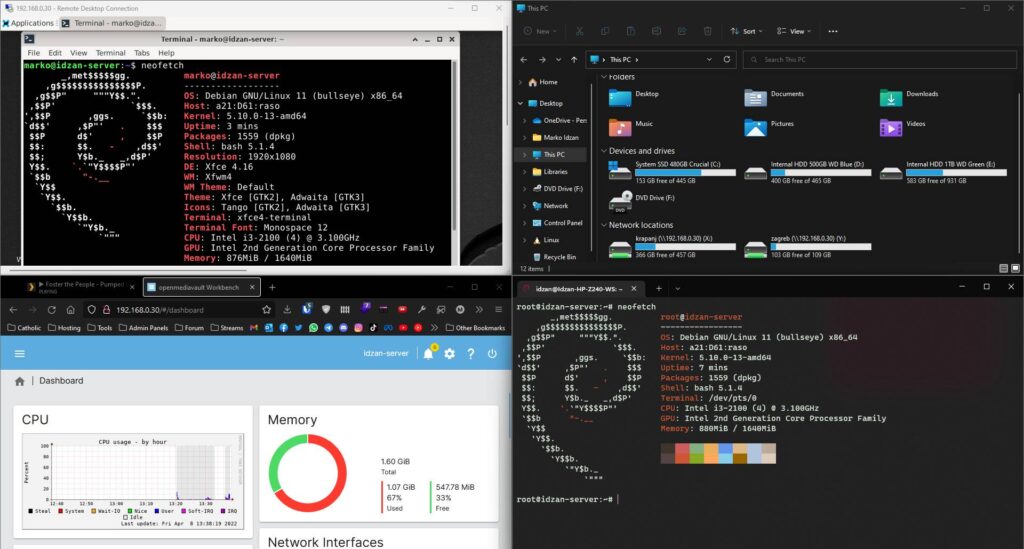To begin and to explain why I did this, check out previous post about this topic. It is interesting how you can repurpose your old but still good working PC to be your small media/NAS Server, game server or even your playground for testing new applications (if installed on hypervisor OS like Proxmox, VMWare ESXi, Unraid, TrueNAS or Hyper-V Server).
As I wrote at the end of the post (direct quote):
Also editors note: in near future this machine might get RAM upgrade which will get me more ideas, like for example running TrueNAS Scale or even OpenMediaVault with SSH connection and VNC so it will be more “specialty” based device in home, but for now – Windows 10 Pro it is.
That near future is here and now.
At first, all specifications of computer which I reused and repurposed are in original post, but unfortunately had to make some changes, to worse.
Changes are:
RAM: 2GB DDR3 (1x2GB DDR3 1333MHz) HDD2: Seagate 160GB - disconnected SSD 2: Kingston A400 128GB Optical drive: disconnected
Why I did some of those changes are: problematic RAM Slot on motherboard which started to give nuts few days after posting last details how it is used on my then current setup and finally Seagate 160GB HDD started to get some bad sectors and grinding noise which was unbearable, thankfully it didn’t had any important data as it was Downloads drive in last Share.
At first I went full Emily Y. from Linus Media Group and gave up with Windows, sorry client system it is perfect for all-in-one device which can be used for surfing, but nah, this computer will be used fully remotely using SSH, RDP and of course – using browser. So, my choice for operating system went to Debian 11 (bullseye), because OpenMediaVault is fully compatible with it and works without any issues.
Just to note: I’m pretty experienced with running GNU/Linux as most of web servers that I’m running myself are on some GNU/Linux based distro, and I also used Ubuntu 18.04 as my main OS on old laptop.
Installation of all things used previously was smooth sailing, right? Well, it wasn’t. I had to do Debian fresh install for like 4 times because I always broke something in configuration while configuring for instance Apache Guacamole or with xRDP audio pass-trough. Just don’t tell me that I went fully nuts and on first try started to use Nextcloud with Docker and misconfiguration of it so it had boot-loops. And don’t forget – misconfiguration of drives for sharing which needed to be connected to main computer just to pull all important data from them before reformatting them on Server.
Yup, had some problems but at fourth and final installation of Debian 11 it was almost fully smooth sailing. With simple install script of OpenMediaVault on their Documentation, easy tutorial for configuration from Networkchuck in which he used it with Raspberry Pi, official Plex Media Server documentation too for installing it on my Linux distro and with adding it to repo’s for quick updates it went full – simple and easy mode, could be done before, but nope, my silly a** had to do tests.
Later on, when I saw that SSH connection wasn’t enough I get to configure xrdp (wanted to had VNC but then I found this small tutorial from aparald’s adventures YouTube Video in which he explained that xRDP is great solution for Terminal based computer which have GUI access without VNC) and with reading official documentation from xRDP on their GitHub it went smoothly.
As final thing I got myself installed Docker trough OMV Extra’s plugin so I could give a try to run some docker containers like for example – WordPress web server, without fussing around with manually configuring conf files for test sites and manually setting up all services which aren’t installed for usage of current services.
This was journey which took me like 5 days just to make it running as I wanted, but hey, it is worth it.
On this note: everything what can be done is done using SSH, aliases within WSL2 and Debian installation and remote turning on machine with Wake-On-LAN feature of my Realtek NIC on motherboard used in this PC/Server.
All links are here to showcase and learn more about services/products used and to give shout-out to perfect YouTube channels on which I found this materials.
Updated in 2024 as Anthony switched name to Emily – source: https://youtu.be/b-owBhLGaH4?si=RqXASuFWaP5qpak6