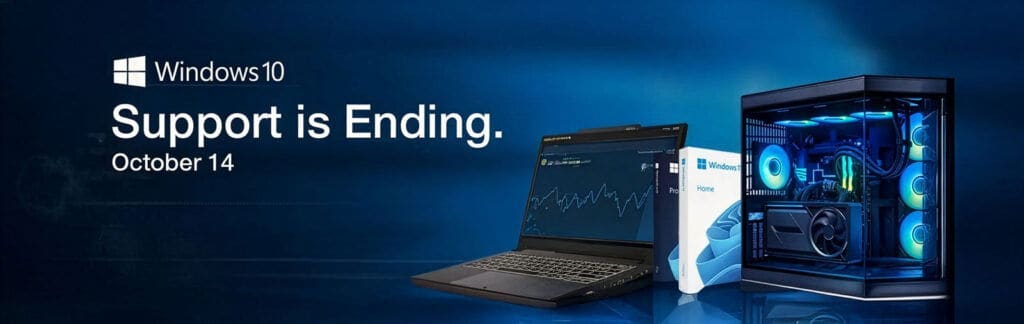Hey everyone, as you probably already know, Windows 10 official support is officially over starting tomorrow, October 14, 2025—unless you’re in the ESU program. That means no more updates, not even security ones. So, it’s time to either upgrade to Windows 11 with new PC or with compatible one, switch over to Linux, or maybe even try out a Mac.
If you’re new to Linux, distros like Linux Mint or Ubuntu offer a smooth ride. For something a bit more advanced, consider Debian or Fedora. And if you’re feeling adventurous or want a more hands-on experience, Arch or Gentoo are solid choices.
For gamers within us there are distros like Bazzite, Pop!_OS or even SteamOS which are gaming oriented and have all things or most of the things ready for easy gaming. Developers also can find their distro it choice as there is dozen of them online from one of latest fan favorite Omarchy, to classics like Manjaro Linux.
If you’re in the EU/EEA, there’s a cool loophole: you can get ESU updates for free by linking a Microsoft account to your PC and just checking for updates at least every 30 days. No catch other than that.
There’s also a “hacky” but useful route if your hardware can handle it—installing the latest Windows 11 25H2 build with a modified installer that skips those annoying compatibility checks. Sure, it’s unofficial and might break someday if Microsoft patches it out, but for now, it’s holding up great (I’m even running Windows 11 26H2 Canary Insider builds on unofficial hardware, Beta testing life! 😅).
Last but not least, if you want to keep using your PC the legit way without tossing it aside, consider buying a Windows 10 LTSC license—like the IoT Enterprise LTSC 2021—which gets supported until at least January 2032. This IoT Enterprise version is also a “hacky” way to extend support for your current OS. A fresh install isn’t recommended since it lacks the Microsoft Store and is mostly stripped down for IoT devices, meaning it has even less telemetry (bit of a win, right? 😅). To keep it safe, just do an in-place upgrade as tutorials online suggest (Reddit is a king with Massgrave site which is linked with educational purposes only).
Even today, I learned this method keeps all your data and apps intact 😉. Note: patience is a virtue for this upgrade 💪.
Just make sure to buy from official Microsoft resellers or trusted vendors to stay safe and legit (khm, search for Massgrave site if it is for personal/VM tests otherwise be legitimate). 😉
Stay safe, keep your machines updated, and don’t panic—they can stick around longer than you think!
(Text proofread by Perplexity AI. Cover image from itwarehouse.com.au)