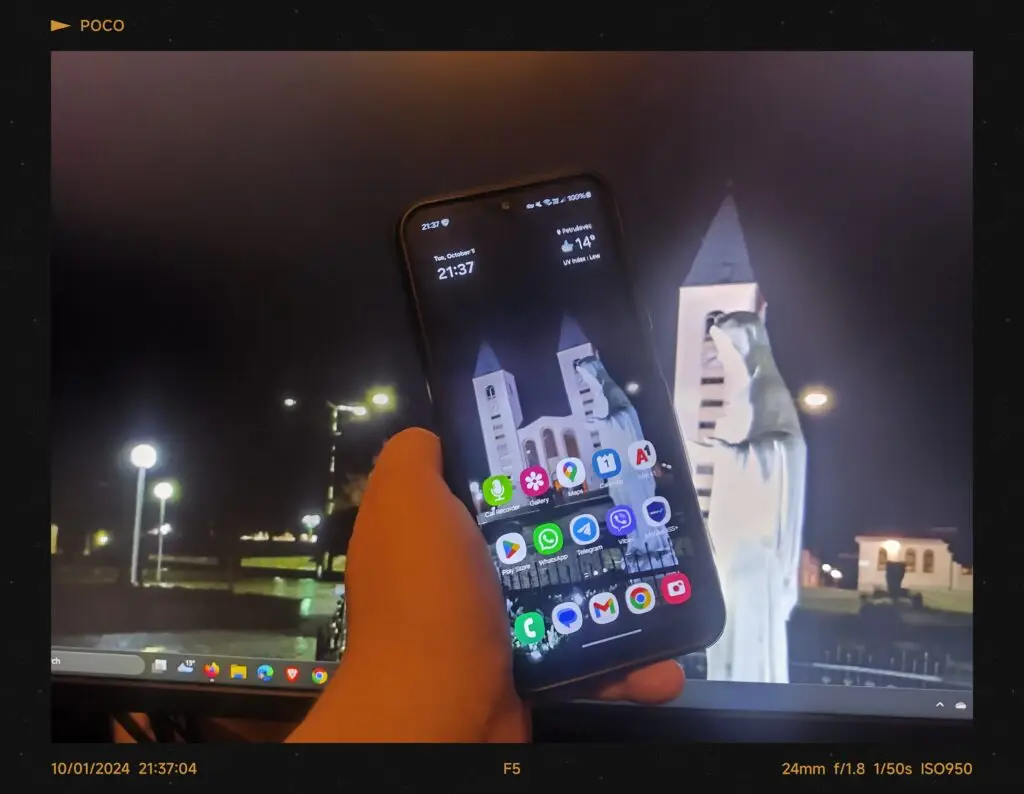After a period of bit reviewing and be devices, it’s time to review one of the devices at the moment, and currently, it is the best moment to review it. It took me a month of usage to carry out this real-world office review. Yes, office review as this device was given to me by my latest employer for my work.
For starters, let’s say a couple of things about me and my Samsung experience with OneUI after now 4 years of Xiaomi’s MIUI and HyperOS rocking on multiple phones – minor differences, same Dark Mode (thanks Android for it) and well – bit of updates after first time setting phone up onto WiFi.
It started with a few minor Android 13 updates still on OneUI 5.1 while later on the phone updated to Android 14 and OneUI 6.1 Core. I need to mention this as this is not a high-end device, it is a lower-end midrange device with specifications, from GSMArena it has two versions, I got the version with Mediatek chipset, 4GB RAM, and 64GB of storage which is fine as from the company we got shared storage on Dropbox which is used to backup data like phone recordings.
Now, speaking of the usage of the phone and size – with size it is similar to old Redmi Note 9 Pro and current Poco F5 and that is without a basic protective TPU case on it, and with the case is a bit thicker but that is a minor security thing for phone safety as it can get slippery with almost 6 hours of calls every day on it with call recordings using currently an app named Call recorder from SKVALEX (paid version too) as it has the best recording options plus it works flawlessly with this phone. Other recording applications like Cube ACR or even Talker ACR didn’t work great and even the stock recorder doesn’t work because of CSC which is only for Europe.
Speaking of comparing it with other devices let’s talk about security and biometrics – they are on the right side of the phone which is great, but it is limited because of OneUI Core only to 3 fingerprints and PIN/password, didn’t find other methods like face unlock or even Bluetooth paired device unlock. As well cameras, oh my. What shall I say except – they are fine in good lighting conditions, in low light forget about good shots no matter what, even the flashlight is bad :/. Didn’t have a phone with a bad flashlight since iPhone 6 days but that was a used device with hopefully scratched lenses etc. This was a brand new device out of the box for me, even I had to put a SIM card in it and made the first boot and first charge but not with the official cable, meh, used the best charger and cable – 67W brick and cable from Poco F5.
And now about cameras – as mentioned photos aren’t great, but are useful for my workflow and a few shots which you can see in the Gallery linked here. For videos, it is limited to 1080p 30FPS so didn’t try much as didn’t have some good shots to make, if I have it would be linked somewhere here in the post.
Lastly about the battery – with Poco F5 charger and cable it can take about 2 hours to charge it from about 15% to 100% every 2 days as it can survive 2 days on WiFi and 4G connected, plus with a lot of calls (mostly VoLTE these days) and a few background apps like Phone Recorder and AdGuard because everybody hates ads. And to note it can help as a hotspot with calls, had to use it one day as fiber optic internet that we had in the whole neighborhood went cack for like 4 hours so yeah, that was fun and it was in 2 days of usage without issue.
So in a nutshell, the phone is fine for my work as a Sales Manager for Business Customers at Telecommunications where the phone is mostly used for phone calls and messaging with clients. I would like something better with better CSC solutions for easy switching for integrated call recordings but who cares, this phone is perfect for this kind of usage, just like the combined Acer Aspire 3 laptop (AMD based).
Cover photo was shot on Poco F5, text was proofread using ChatGPT 4.0 in Microsoft Copilot Pro.