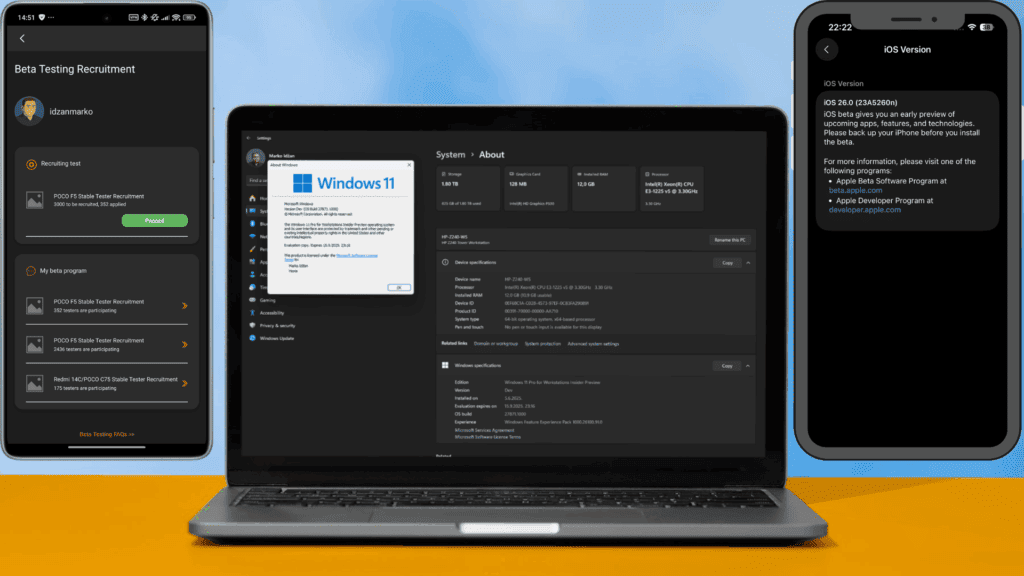This is not for the faint of heart—bleeding-edge or rolling-release software can make you wake up one day saying “everything worked fine yesterday,” then curse the heavens the next morning when you ask yourself what on earth that update changed to ruin your day. If you prefer stable releases or Long-Term Support (LTS), you’re probably nodding along right now, and yes, LTS really is way better than chasing the bleeding edge.
Now that the disclaimer is out of the way—this isn’t a how-to guide for installing the latest bleeding-edge software but rather a mix of personal experiences and tips on grabbing beta versions across various devices—let’s dive in.
You might wonder why anyone would bother with beta tests or, gulps developer releases if their LTS setup is rock solid. Well, here’s why I’m one of those dedicated beta testers: I can spot more bugs, even after a major upgrade. In my previous blog post, I shared five to ten screenshots and video clips of errors that I reported, which ultimately helped get them fixed. I’ve been on Windows Insider builds since the Windows 10 days and I’m still testing Windows 11 on unsupported hardware, chasing nightly Canary builds that are truly on the bleeding edge. Sure, I hit issues—many hardware-related on my unsupported rig—but I also get to see features that might never reach LTS users.
On my Xiaomi phones, I always join the Mi Pilot program to snag the earliest Android updates and report any issues I encounter. And whenever mobile apps offer a public beta, my main Google account is ready and waiting to install them—beta builds are practically my default. Even iOS got me by surprise: my (now) backup iPhone 13 Pro sat on LTS builds for ages until WWDC 2025 hit, and I jumped straight into iOS 26 Developer Beta 1. I’ve already filed a few bug reports, and fixes arrived surprisingly fast—just a handful of minor app hiccups, nothing too dramatic.
On the server side, I stick with Ubuntu and Debian LTS for production, though I once spent time testing Debian Sid (“unstable”) and Manjaro—yes, I was partially in that legendary camp: “I’m using Arch BTW” 😛—an Arch-based rolling release. These days I only run bleeding edge on personal desktops where I don’t need rock-solid uptime.
My everyday toolkit remains a mix of bleeding edge and stable: Visual Studio Code on the beta channel, Firefox in Developer Nightly, but Brave as my main browser on stable builds—at least for now. 😎
In conclusion, beta testing is fantastic if you love new features or want to help improve software, but be prepared to manage those inevitable bugs. You’ll log reports that might get fixed immediately, get batched into a future release, or—if the devs are swamped—sometimes never see the light of day.
Text checked and polished with Perplexity AI Pro, though all opinions and anecdotes are my own. Cover image is my own creation using Canva.