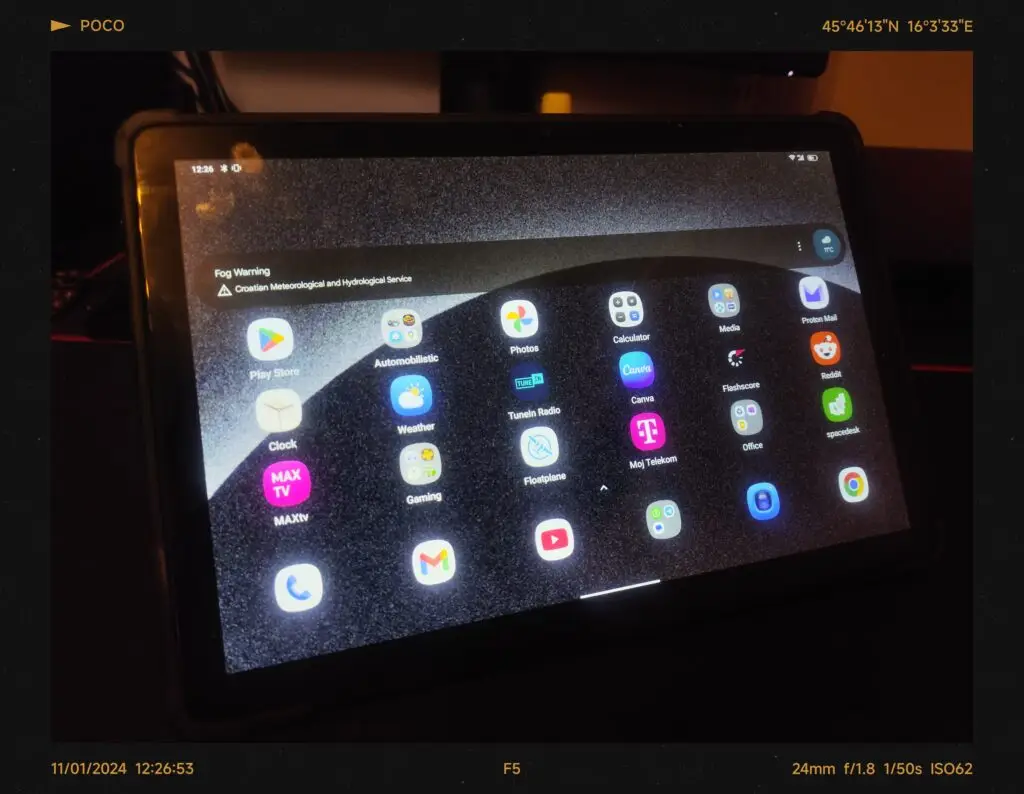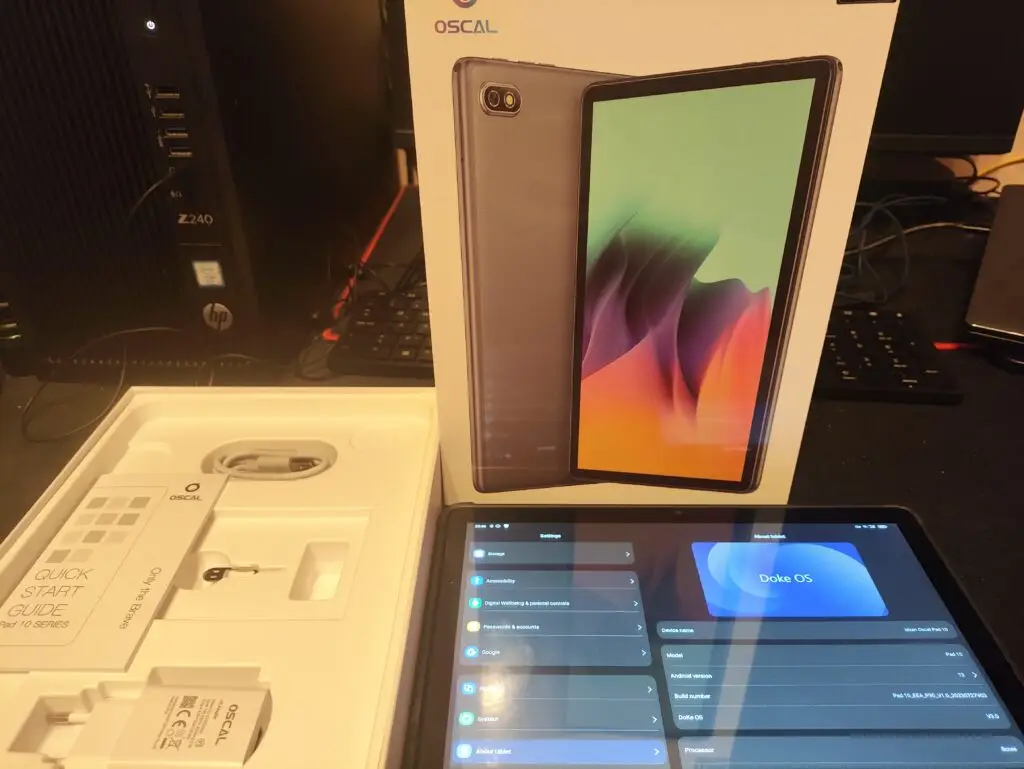My ancient Meanit X10 tablet was on its last legs. The battery had become a fire hazard (a.k.a. the dreaded “spicy pillow”), and the specs were, well, ancient. Upgrade time! I almost snagged a Xiaomi Redmi Pad SE on sale, but procrastination got the better of me. So, I ended up with the Oscal Pad 10 – promising a decent screen, solid performance, and a friendly price tag. Did it live up to the hype? You bet!
First impressions? This thing feels way more premium than my old Meanit X10. It’s mostly plastic, but not that cheap, creaky kind. The back has this cool textured finish that’s grippy and doesn’t attract fingerprints.
Goodbye, blurry 800p! The Oscal Pad 10’s 1080p display is a major upgrade. Everything is crisp and clear, from web pages and videos. The colors are vibrant, and get this – the screen is bright enough that I can even use it outdoors. I love taking this thing outside, especially on sunny days. The colors still pop, even in direct sunlight. I even made a video showcasing the display quality outside. This tablet is perfect for catching up on the news, watching videos, or even playing games outdoors.
Speaking of upgrades, remember how my old X10 had only 1GB of RAM and 8GB of storage? Yeah, the Oscal Pad 10 blows it out of the water with 8GB of RAM (expandable to 12GB!) and 128GB of storage. Plus, I can add a microSD card for even more space. No more constantly deleting files! This means I can finally have all my ebooks, favorite apps, and even a few games without constantly juggling storage space.
This thing flies! Apps open instantly, web pages load in a flash, and I haven’t noticed any lag, even when I have a bunch of apps open. My old X10 could barely handle having one app open for long, let alone multitasking. And with that sluggish 32-bit version of Android 8.1 Go Edition, everything felt like it was running in slow motion. Even streaming, which was fine once it loaded, took ages compared to the Oscal Pad 10.
But here’s the kicker: unlike my old 3G-only tablet, the Oscal Pad 10 has 4G! And not just single SIM 4G, this bad boy has dual 4G connectivity. That’s right, two SIM card slots! My old Meanit X10 actually had dual SIM slots too, but they were hidden away under a cover (see the image below!) and limited to 3G. With the Oscal Pad 10, I can pop in two 4G SIM cards and use it for calls, messages, and even as a makeshift phone with its surprisingly loud speakers. I even tested it out with a Bluetooth headset, and it worked flawlessly.
Of course, both tablets have WiFi, but the Oscal Pad 10 supports newer WiFi 5 (802.11ac) networks, while the Meanit was limited to the older 2.4GHz standard. This means faster speeds and more reliable connections for me! Perfect for streaming those live TV channels without a hiccup.
And get this – it even supports OTG! I hooked it up to a powered USB hub, a wireless mouse, and a wired keyboard, and it worked flawlessly in PC mode. In fact, I used a wired keyboard with this tablet to write part of my Poco F5 review. It was like having a mini desktop computer!
Let’s talk juice. This tablet’s got a 6580 mAh battery that just keeps going and going. Seriously, I can use it all day long – browsing the web, watching videos, even playing some games – and still have plenty of power left over. It’s perfect for those evenings when I just want to curl up with a good ebook. I’ve got my entire collection on Google Drive, and the Oscal Pad 10’s crisp display makes reading a pleasure.
And speaking of lasting power, this thing has some serious stamina. With dark mode enabled (thanks, Android 12!), WiFi and Bluetooth on, and sometimes even 4G, it can last for three whole days on standby. I’ve even got an ad blocker and the “Link to Windows” app running, and it still sips power like a champ. Even with email notifications coming in, it barely uses any juice.
When it comes to gaming, this tablet can handle my Football Manager Mobile sessions and other football simulation/management games for a solid 5 hours before needing a recharge. And if you’re a football fan like me, you’ll be happy to know that it can easily power through two matches in a row with extra time (that’s about 4 hours) while streaming IPTV. Oh, and did I mention that I usually have the screen brightness set to at least 50%, often closer to 75%? Yeah, this battery is a beast.
For everyday tasks like browsing, emails, and social media, I can easily get two full days of use out of it. And if you need to top it up quickly, my 67W Xiaomi charger from my Poco F5 can fully charge it in just 2.5 hours.
Let’s talk about the software. The Oscal Pad 10 runs Android 12 with a custom skin called Doke OS v3.0. And let me tell you, it’s refreshingly clean. There’s almost no bloatware on my version of the firmware, which I haven’t even updated yet.
It comes with a handy Game Mode that helps keep things running smoothly when I’m in the zone with my football management games. And praise be to the tech gods, it even has a 3.5mm headphone jack! So I can plug in my favorite headphones and listen to the built-in FM radio or enjoy some tunes while I’m gaming.
I also love that it uses Google apps like Google Files and Google Photos as the default apps for data and photos. And of course, it has the usual suspects like Google Phone and Messages. The only app I disabled was WPS Office and replaced it with Microsoft Office 365.
Oh, and here’s a cool trick: with an OTG connection and the Headunit Reloaded app, you can use this tablet as an Android Auto replacement in cars that don’t have it. Pretty neat, huh?
Now, here’s the thing about updates. It looks like this tablet is going to stay on Android 12 with security updates from August 2022. A bit of a shame, but Blackview (the company behind the Oscal brand) isn’t exactly known for its stellar software update track record. Still, at least I’m not stuck with Android Go Edition or, even worse, shudders Android 4.4 KitKat from my even older tablet.
The front-facing camera is perfect for Zoom calls, Microsoft Teams calls, and even as a makeshift webcam with the Microsoft “Link to Windows” app in Windows 11. My webcam broke, and the Oscal Pad 10 stepped up to the plate, delivering a decent 720p picture. The back camera is okay for the occasional document scan to send to the doctor – nothing fancy, but it gets the job done.
Inside the box, you’ll find the Oscal Pad 10 itself, along with an 18W charger and a USB Type-C to Type-A cable. There’s also a SIM injector tool, some documentation, and a spare tempered glass screen protector (in addition to the basic screen protector that’s already applied to the tablet). My tablet also came with a protective flip case already on, but this might vary depending on where you buy it.
Let’s talk money. The Oscal Pad 10 with 128GB of storage and 8GB of RAM (expandable to 12GB with virtual RAM!) set me back about 170 euros. A bit more than my old 40-euro Meanit X10, but you get what you pay for, right? That extra storage and the option to add a microSD card for up to 1TB? Totally worth it.
Overall, I’m really happy with the Oscal Pad 10. It’s a huge upgrade from my old tablet, with a great screen, solid performance, and tons of features. If you’re looking for a versatile and affordable tablet, I’d definitely recommend checking it out.
All photos were taken with my trusty Poco F5, just like the video of the tablet on my YouTube channel. This post was helpfully checked by Gemini Advanced AI.
P.S. If you’re curious about my old Meanit X10 tablet, you can check out this review from Racunalo.com